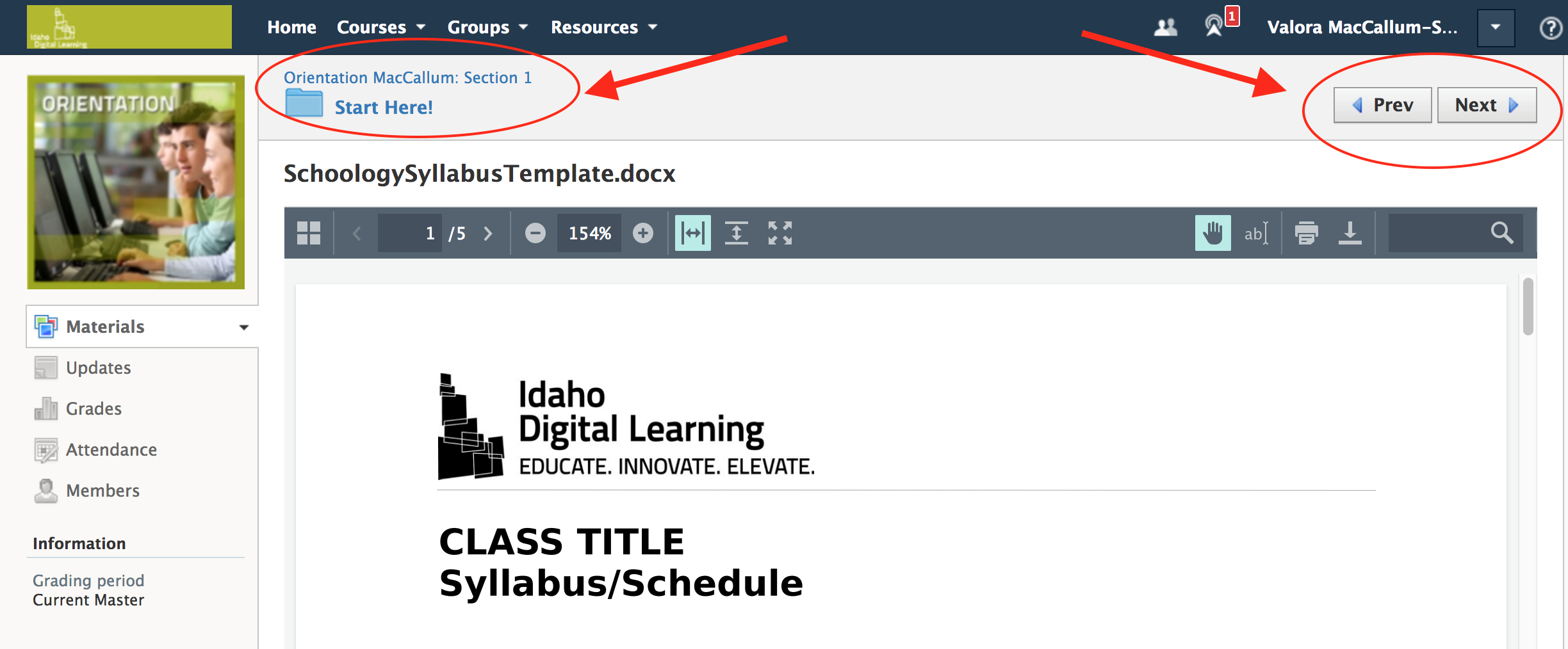Moving Through A Course
Once you select a folder in the Materials section of the course you can navigate through the folder by using the Previous and Next buttons in the right corner.
Courses may be set up as one folder containing all your course items or with multiple folders. You can continue into the next folder by simply using the the Next button.
You can also navigate by using the course title bar at the top left.