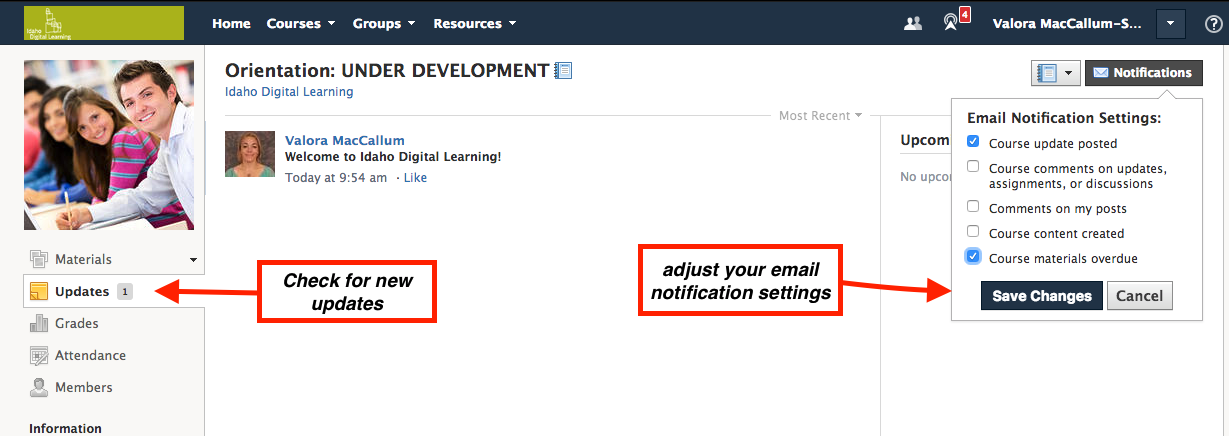Checking for Updates and Announcements
Updates in your course will be used to quickly communicate brief messages or announcements. When updates are posted,
they appear in the Updates section and on each individual homepage of all members in your course.
A small number will appear next to this menu item when there are new updates.
You can also adjust your notification settings to receive updates via email or text message if you choose. You should always read updates from your teacher carefully. These updates will provide extra help with assignments and reminders about upcoming events or deadlines in your course.