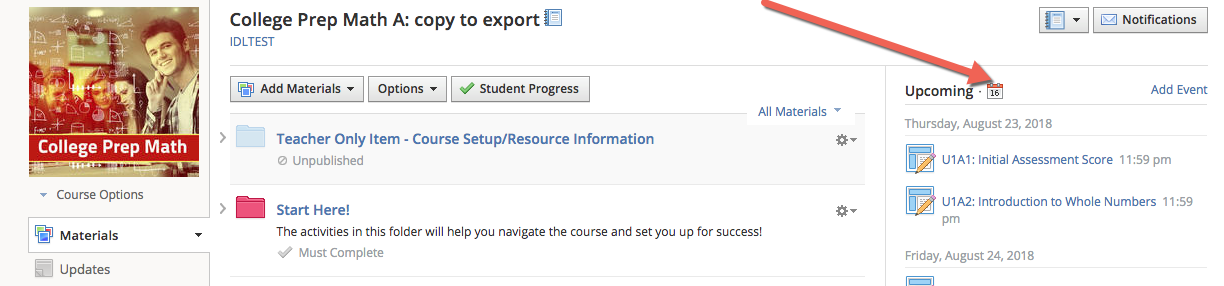Locating Your Calendar
Your Schoology calendar can be located by clicking on the calendar icon to the right of the Upcoming title when you are on the Materials or Updates page of our course.
This calendar is specific to the course you are currently in. You can also view your calendar with all your courses visible by clicking on the Home button on the top and then the calendar on the right-side Upcoming menu.