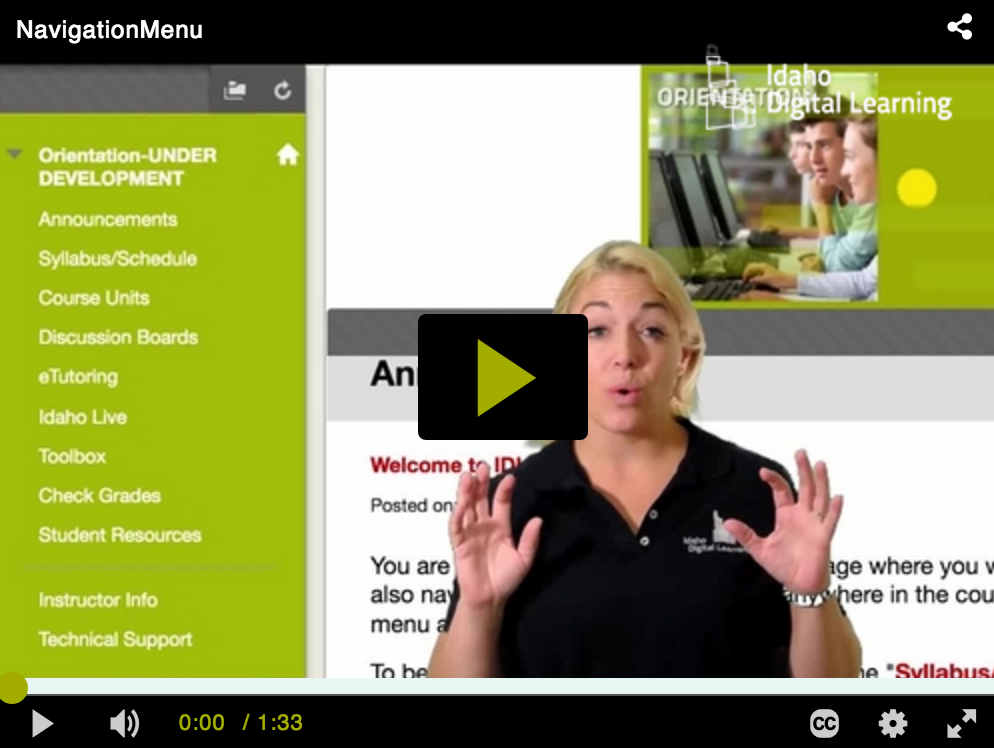Class Navigation Menu
Blackboard has some tools that will be handy when moving around in your online course.
First, you will see the menu buttons located at the left side of your screen. They include the words Announcements, Syllabus/Schedule, Course Units, etc. By clicking on each of these buttons, you can become familiar with the different kinds of materials you will find in each one. For example, you found this lesson by clicking on the Course Units button and then opening the Unit 1 folder.
Episode 4: The Navigation Menu
|
A tip from Mrs. H |
Is there more to know?
Remember to look for the "next page" button at the bottom, left of the page to see there is more content in this lesson.