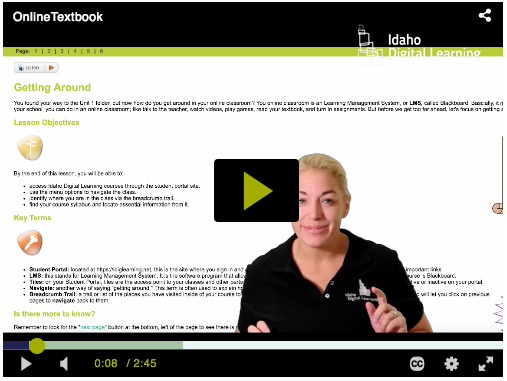How to Get Around in Your Online Textbook
Now that you know how to get into your Student Portal and logged into your class, what's next? ... Your online textbook. You may be thinking, "This is an online class, how can I have a textbook?" You are actually in an online textbook right now. Notice the green bars at the top and bottom of the page? Everything in between those bars is content for your class. Pretty cool, right? Here's Mrs. H to give you a little more information about your online textbook.
|
A tip from Mrs. H |
Did you know there are two ways to move around inside the pages of your online textbook? So far, you have probably been using these links located at the bottom of each page: ![]()
But, have you noticed this at the top, left in the green bar? ![]() This is another way to get around inside of your online textbook. Your current page will be in bold. Clicking on any of the numbers will open that specific page in the lesson. This can be really helpful if you need to go to a specific page to review or want to redo a practice activity to help you learn!
This is another way to get around inside of your online textbook. Your current page will be in bold. Clicking on any of the numbers will open that specific page in the lesson. This can be really helpful if you need to go to a specific page to review or want to redo a practice activity to help you learn!
On to the next page?
Remember to look for the "next page" link at the bottom, left of the page to see there is more content in this lesson.