Uh Oh! I Forgot My Login Info!
Did you know that you can save your login information on the computer you use? This means you won't need to enter your username and password very often and it makes logging in easy everyday. But, this also means you need to make sure you are logged into your Student Portal and not someone else's, just like Mrs. H explained in the Student Portal video in the last lesson.
So what happens if you need to log in and you forgot your username or password? When you go to the idiglearning.net portal page to log in, there are two things you can do; log in with a linked Google account or click the "forgot your username/password" link.
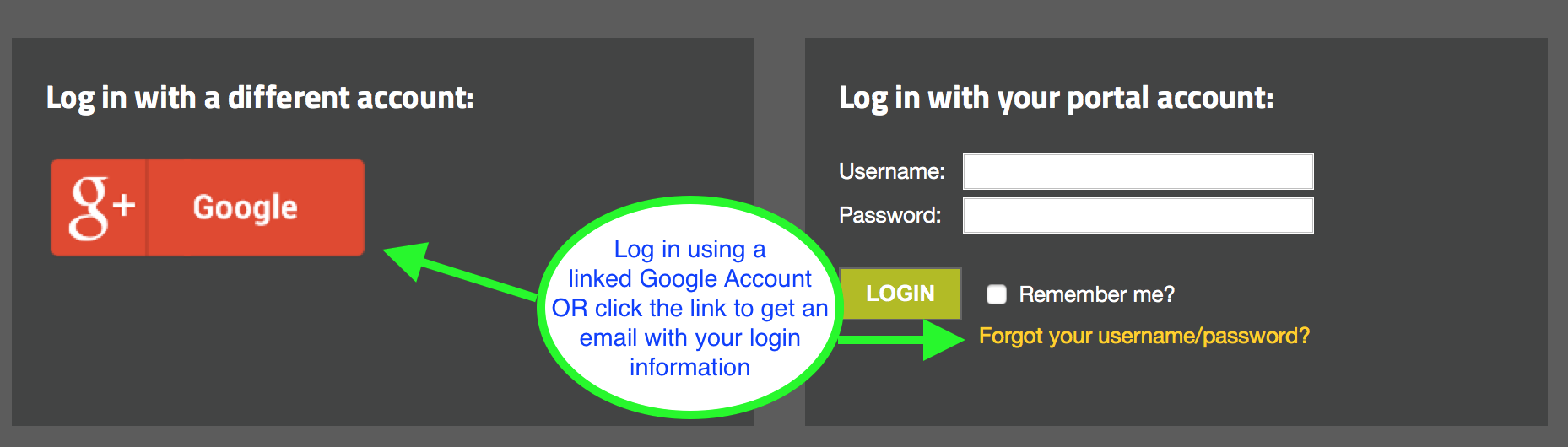
Once you are in your idiglearning.net portal, you can change your password using the gear icon by your name. ![]()
