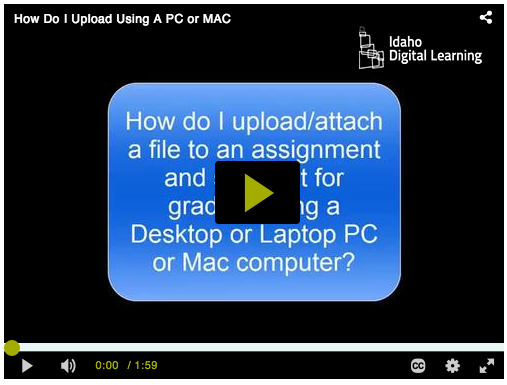Ok, let's tackle this!
Some of Mrs. H's friends are here to help you figure out how to upload files to complete your assignment. First check what type of computer you are using, and then click on the appropriate video and/or step-by-step guide below:
|
I'm using a Chromebook |
I'm using a PC or Mac |
|---|---|
|
A tip from Mrs. H |
Sometimes there may be special instructions in certain assignments or from your instructor that tell you to use a particular type of file for a particular reason (such as a slide presentation or video file), so make sure you read all of the instructions for each of your assignments.
When you submit your assignment in Blackboard, you should also make sure you keep a backup file of your assignment on your computer or a cloud drive, such as Google Drive, in case it gets lost or corrupted when it's submitted.
Congrats! You've made it to the last page in this lesson and it's time to work on your assignments. You'll find these just below the green bar at the bottom of these lesson pages. When you're done with your assignments, follow the breadcrumb trail back to the Unit 1 folder and scroll to open Lesson 4.