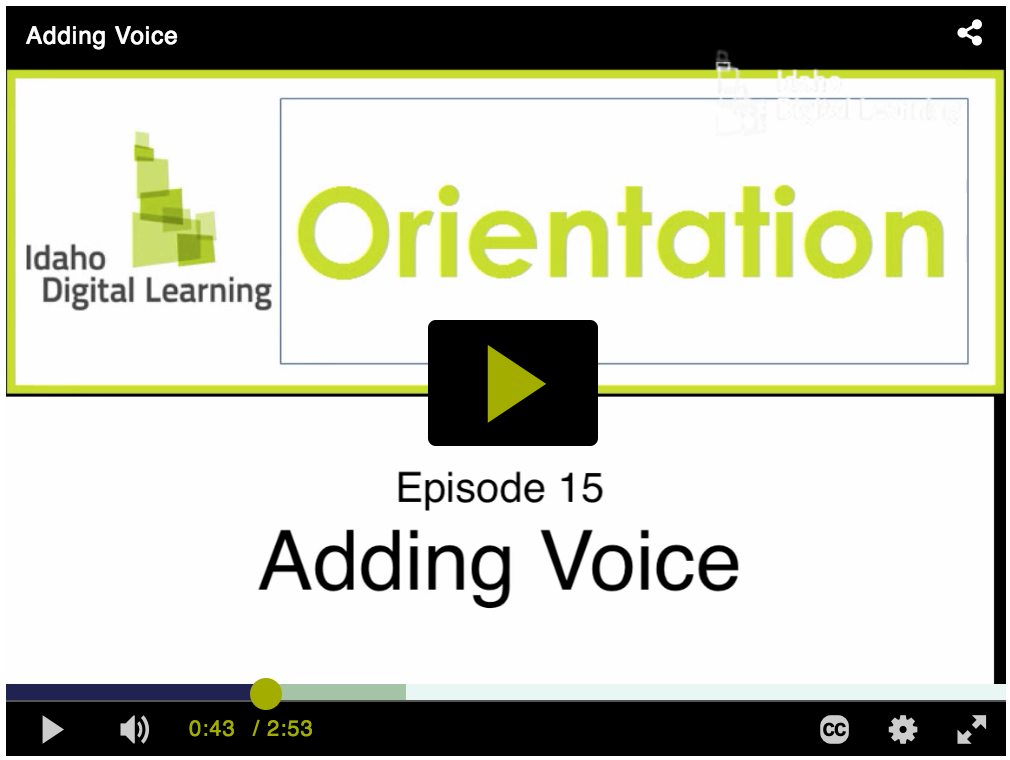Adding Voice to an Assignment
Sometimes your teacher might want to know what you think, but out loud. In this case, you will need to add your voice to your assignment by making a recording and submitting it online. This can be both an individual and a discussion type assignment. For discussions, you will also get to hear what your classmates have to say - just as if you were in a classroom together!
Mrs. H is here once again to tell you how it's done!
This Knowledge Base article can help you remember the steps to use Kaltura for adding audio and video files into your class.
Congrats! You've made it to the last page in this lesson and it's time to work on your assignments. You'll find these just below the green bar at the bottom of these lesson pages. When you're done with your assignments, follow the breadcrumb trail back to the Unit 1 folder and scroll to open the Review and Test: Unit 1 folder.