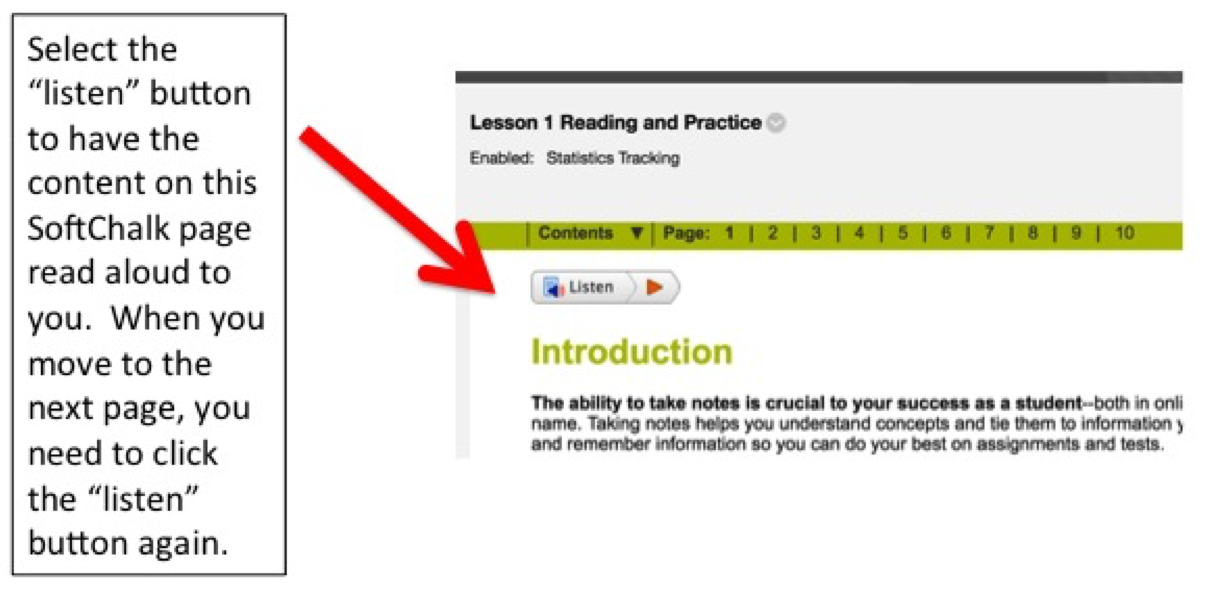Free Screen Reader Options for Assignments
If you would benefit from having text read to you please investigate these options:
Read Speaker: This tool is available for any part of your course that is in SoftChalk. To use this tool, simply look for the Read Speaker button and click it. The tool will read all content that is within a SoftChalk package page aloud to you. You will need to select the button each time you move to a new page.