Getting your Grades
Checking your progress in your class is a really important part of knowing how your learning is going. One important way for you to do this in your online class is to check your grades. In Blackboard, checking your grades is relatively easy! Simply click on the Check Grades menu button on the left side of your screen.
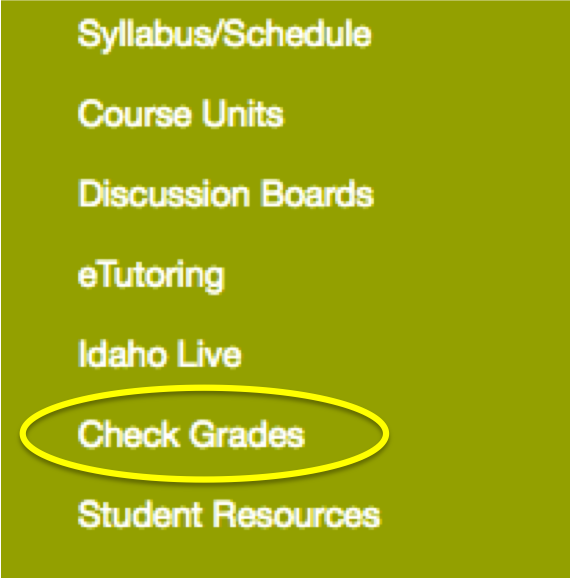
This will show you the gradebook with all of the assignments in your course listed. At the beginning of your course it might look something like this:
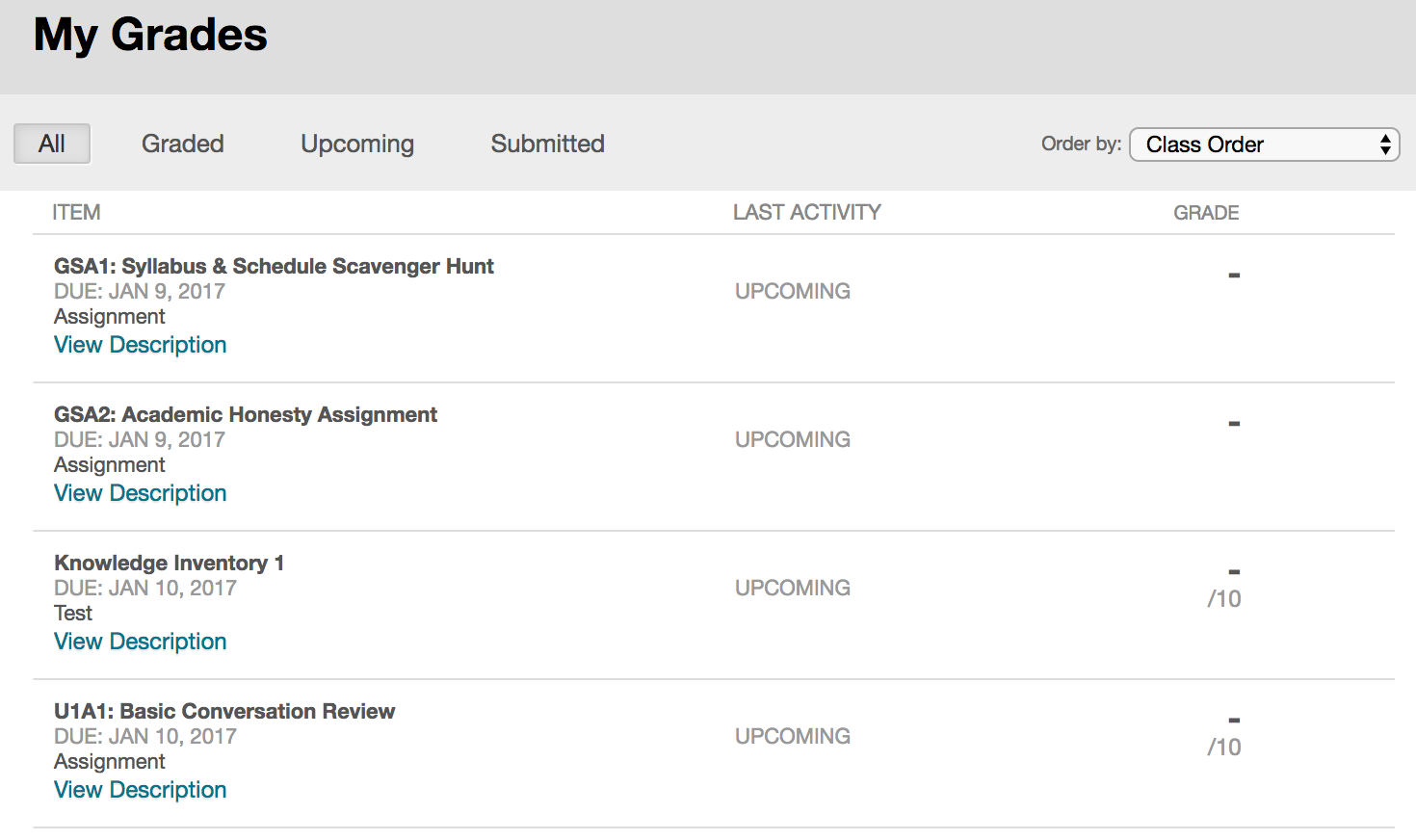
You can follow your grade for each unit using the rows labeled PR 1, PR 2, PR 3, etc. (the number corresponds to the unit, so PR 1 is your grade at the end of Unit 1, PR 2 is your grade at the end of Unit 2, etc.). At the end of the gradebook list, you will see a Final Grade listed. This will show you the final percentage you would earn in the class if you didn't do anything else. Until you take the final exam, this will likely be a low grade, but it will increase as you keep completing assignments!
Here's what the PR and Final Grade columns look like when you first start your class:
![]()

