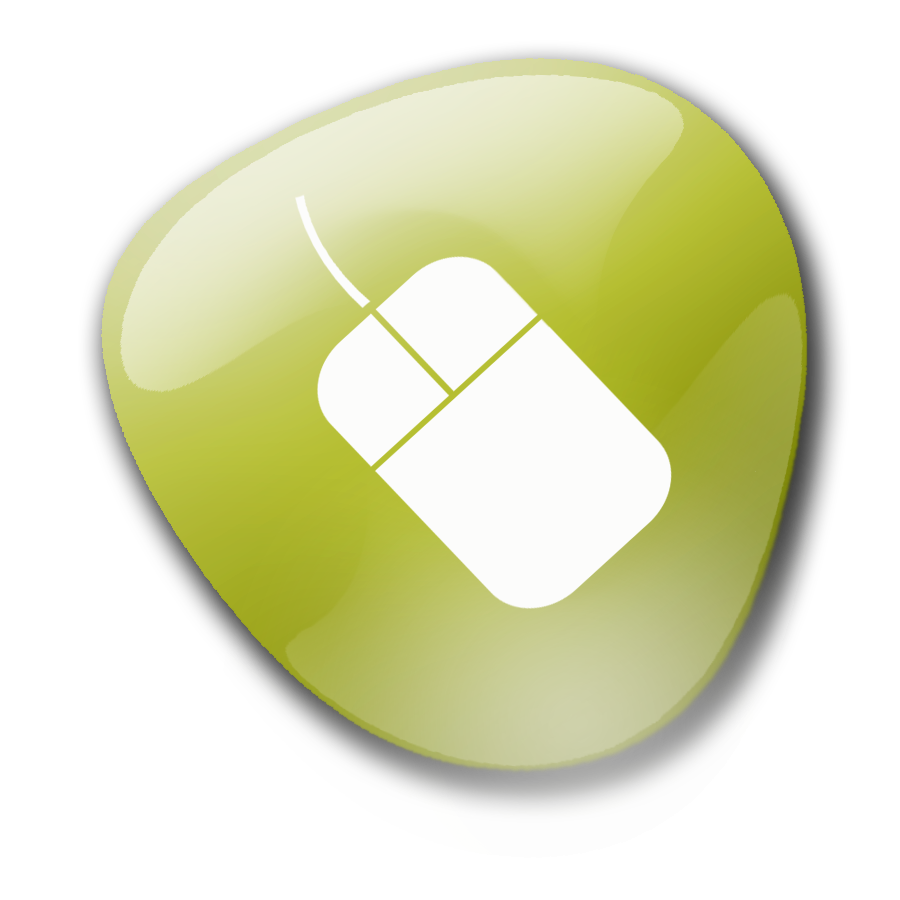|
|
Using Your Student Portal |
You made it to your first lesson! Did you make it through all of the pages in the previous lesson (there are 13 pages total)? Be sure you have reviewed each page by clicking "next page".
You used your Student Portal to get into this Orientation Class by clicking on a tile.
Let's see what you know about your Student Portal.